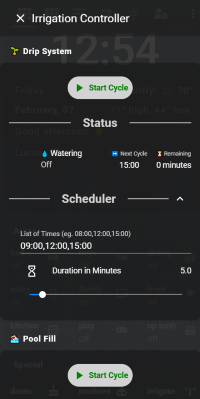
Disclosure: This article may contain affiliate links. If you decide to make a purchase, I'll make a small commission at no extra cost to you.
Articles in this series:
- Hardware, Electronics, and ESPHome code
- Lovelace User Interface
- Entities & Simplified User Interface
DIY Irrigation Controller Part 2
While my the Irrigation Controller can be manually started and stopped with physical buttons, the primary user interface was always intended to be built in Lovelace.
Reliability Update
Before I describe how I created the interface I have great news! In the 2 months since I put the controller into service it has been rock solid! At the moment the Uptime is up to 248 hours since the last time it restarted. The only times it has been restarted has been once to upload a tweak to my ESPHome code, and the second one was for a neighborhood-wide power outage!!! :)
Building A User Interface
Each Zone consists of the following:
- Manual on/off switch.
- Status Display showing: Is It Running, Next Scheduled Time, and Time Remaining.
- Scheduler: field to enter a comma separated list of times, and a slider to select the runtime in minutes.
1
2
3
4
5
6
7
8
9
10
11
12
13
14
15
16
17
18
19
20
21
22
23
24
25
26
27
28
29
30
31
32
33
34
35
36
37
38
39
40
41
42
43
44
45
46
47
48
49
50
51
52
53
54
55
56
57
58
59
60
61
62
63
64
65
66
67
68
69
70
71
72
73
type: vertical-stack
cards:
- type: markdown
style: |
ha-card {
background: none;
box-shadow: none;
letter-spacing: 0.06em;
margin: 0 0 -1em 0;
padding: 0;
}
content: |-
**🌱 Drip System**
- type: entities
show_header_toggle: false
entities:
- type: custom:paper-buttons-row
buttons:
- entity: switch.irrigation_zone1
name: Start Cycle
state_icons:
"off": mdi:play
"on": mdi:stop
style:
button:
background: lightgray
border-radius: 9999px
font-weight: bold
state_styles:
"off":
button:
color: red
ripple:
color: red
"on":
button:
color: green
ripple:
color: green
- type: custom:text-divider-row
text: Status
- type: custom:multiple-entity-row
entity: binary_sensor.irrigation_zone1
name: 💧 Watering
icon: "[[icon]]"
show_state: false
secondary_info:
entity: binary_sensor.irrigation_zone1
name: ""
entities:
- entity: sensor.irrigation_zone1_next
name: ⏭️ Next
- entity: sensor.irrigation_zone1_remaining
name: ⏳ Remaining
unit: min
- type: custom:fold-entity-row
head:
type: custom:text-divider-row
text: Scheduler
entities:
- type: custom:text-input-row
entity: input_text.irrigation_zone1_times
- entity: sensor.irrigation_zone1_duration
name: Duration in Minutes
icon: mdi:timer-sand
- type: custom:slider-entity-row
entity: input_number.irrigation_zone1_duration
full_row: true
hide_state: true
Controller Status
At the bottom I include “glance” sensors displaying the status of the controller.
1
2
3
4
5
6
7
8
- type: glance
entities:
- entity: binary_sensor.irrigation_controller_status
name: Status
- entity: sensor.irrigation_controller_uptime
name: Uptime
- entity: sensor.irrigation_controller_wifi_signal
name: WiFi Signal
Let me know if you have any questions.
