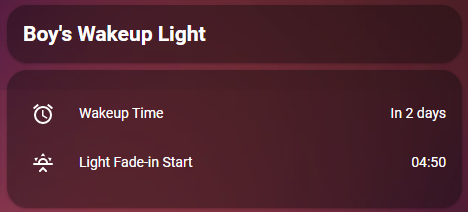Disclosure: This article may contain affiliate links. If you decide to make a purchase, I'll make a small commission at no extra cost to you.
Thanks to the wonderful Alexa Media Player custom component, Home Assistant can make announcements and I can perform actions with my voice. I even have setup custom routines that are context aware. For example I can say “Alexa, turn on the lights” and depending on the room I am in, those lights will turn off! But, that’s content for another article.
My 13 year old has been having more and more trouble waking up in the morning. I decided to help him wake up by turning a bedside lamp on at the same time as his Echo alarm. Luckily Alexa Media Player generates a next_alarm sensor for us.
Sensor
While we could just have the light turn on when the alarm goes off, I have found it helpful to gradually increase the brightness starting 10 minutes before the alarm. So I created a template sensor to calculate a wake up light start time of 10 minutes before the next alarm.
1
2
3
4
5
6
7
8
9
10
11
12
13
14
15
16
17
18
19
20
platform: template
sensors:
wakeup_boys_10min_early:
friendly_name: Light Fade-in Start
icon_template: mdi:lightbulb-on-outline
entity_id: sensor.boys_room_next_alarm
value_template: >-
{%- set next_alarm = states('sensor.boys_room_next_alarm') -%}
{%- if next_alarm != "unknown" -%}
{%- set wakeup_time = next_alarm.split("T")[1].split("-")[0] -%}
{%- else -%}
{%- set wakeup_time = "06:00" -%}
{%- endif -%}
{%- set wakeup_hour = wakeup_time.split(':')[0] -%}
{%- set wakeup_minutes = wakeup_time.split(':')[1] -%}
{%- if (wakeup_minutes | int >= 10) -%}
{{ "%0.02d:%0.02d"|format(wakeup_hour|int, wakeup_minutes|int -10) }}
{%- else -%}
{{ "%0.02d:%0.02d"|format(wakeup_hour|int -1, wakeup_minutes|int +50) }}
{%- endif -%}
Automation
This automation is triggered when the current time matches sensor.wakeup_boys_10min_early.
1
2
3
4
5
6
7
8
9
10
11
12
13
14
15
16
17
18
19
20
21
alias: wakeup_boys_10min_early
trigger:
platform: template
value_template: >
{%- set next_alarm = states("sensor.boys_room_next_alarm") -%}
{%- if next_alarm != "unknown" -%}
{%- set wakeup_date = next_alarm.split("T")[0] -%}
{%- else -%}
{%- set wakeup_date = states('sensor.date') -%}
{%- endif -%}
{%- set start_time = states("sensor.wakeup_boys_10min_early") -%}
{%- if next_alarm != "unknown" -%}
{{ wakeup_date == states('sensor.date') and start_time == states('sensor.time') }}
{%- else -%}
false
{%- endif -%}
action:
- service: script.turn_on
data_template:
entity_id: script.wakeup_boys_light_start
Script
The script is straight forward. It turns on the light and immediately dims the light to 20%. After a minute delay the light brightness is increased by 10%. The brightness is increased by 10% for 10 minutes until we are at 100% brightness! I know there are fancy python scripts to gradually increase the light. But 10% increments are good enough for me.
(I shortened the code below for brevity. You can see the full script on my Github Repository.)
1
2
3
4
5
6
7
8
9
10
11
12
13
14
15
16
17
18
19
20
21
22
23
24
25
26
27
28
29
30
31
32
33
wakeup_boys_light_start:
sequence:
# Start lights at ~20% and increment by ~10% every minute for 9 minutes.
- service: light.turn_on
data:
entity_id: light.boys_wakeup
- service: light.turn_on
data:
entity_id: light.boys_wakeup
brightness: 50
- delay: 00:01:00
- condition: state
entity_id: light.boys_wakeup
state: 'on'
- service: light.turn_on
data:
entity_id: light.boys_wakeup
brightness: 75
.
.
.
- delay: 00:01:00
- condition: state
entity_id: light.boys_wakeup
state: 'on'
- service: light.turn_on
data:
entity_id: light.boys_wakeup
brightness: 255
Lovelace User Interface
This represents the information I need at a glance.