
Disclosure: This article may contain affiliate links. If you decide to make a purchase, I'll make a small commission at no extra cost to you.
This site runs a software called Jekyll
It requires a copy of the software to be installed on your local computer to preview the article you are writing. When I started this website I had to install Jekyll on my Windows 10 PC. I didn’t like that this required me to install things like Ruby, RubyGems, GCC, and Make. As infrequently as I write an article, I would forget the correct command line to run the webserver. Is it jekyll serve or bundler jekyll serve… ah forget it I just won’t post today.
Can Jekyll run on Docker?
Docker sure seems like the ideal candidate to run Jekyll. If I could get Jekyll installed in Docker on my Unraid server, I could point it to my github folder and have it automatically start the webserver.
After some research I discovered BretFisher’s jekyll-serve project on Github. I was able to create a Unraid Docker template which accomplishes my goals!
Docker Unraid Template
I am sharing my docker template configuration below more for my own reference, but I won’t go into any more detail for now. If you have further questions please ask in the comments at the bottom of this post.
Basic view
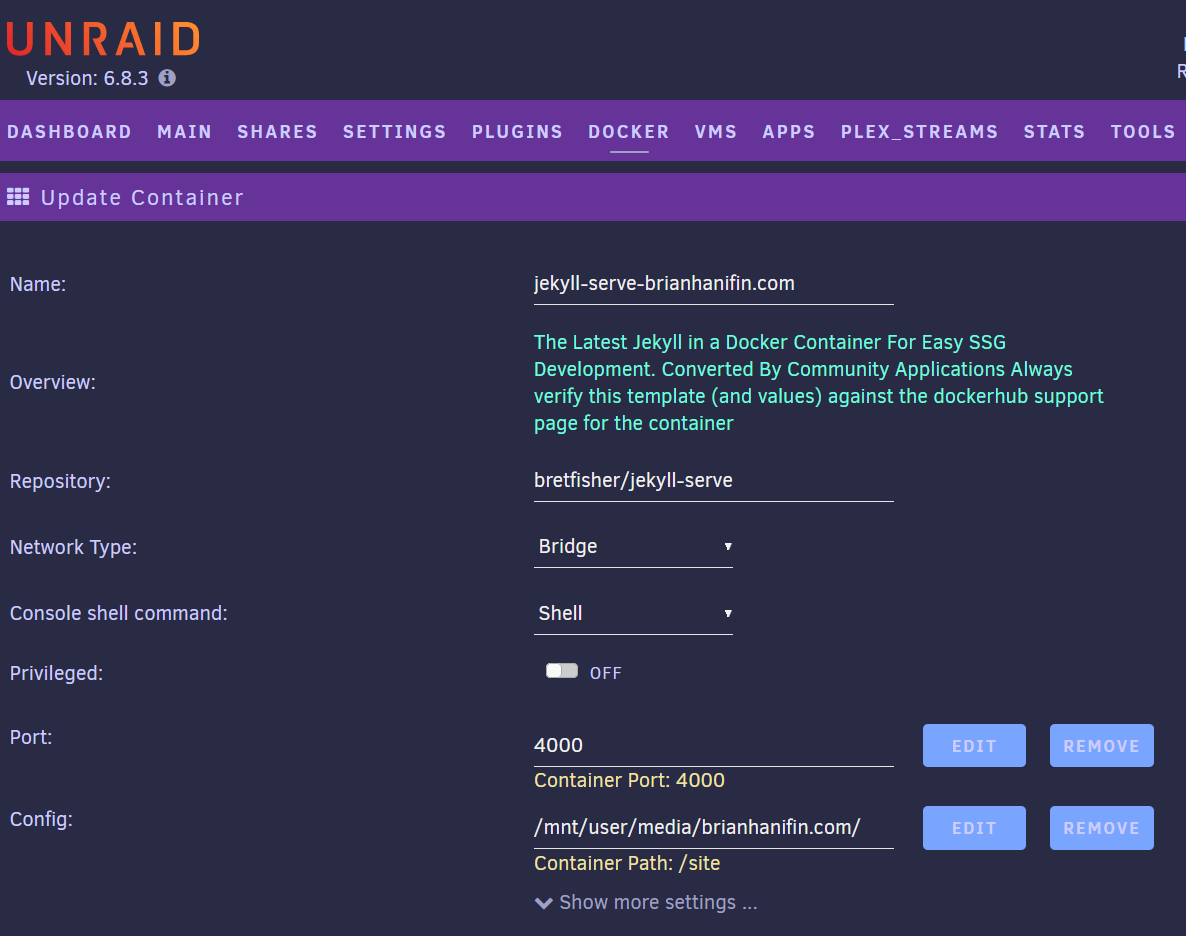
Advanced view

XML user template
Docker user templates are stored on the Unraid filesystem at /boot/config/plugins/dockerMan/templates-user/.
1
2
3
4
5
6
7
8
9
10
11
12
13
14
15
16
17
18
19
20
21
22
23
24
25
26
27
28
29
30
31
32
33
34
35
36
37
38
39
40
41
42
43
44
45
<?xml version="1.0"?>
<Container version="2">
<Name>jekyll-serve-brianhanifin.com</Name>
<Repository>bretfisher/jekyll-serve</Repository>
<Registry>https://hub.docker.com/r/bretfisher/jekyll-serve/</Registry>
<Network>bridge</Network>
<MyIP/>
<Shell>sh</Shell>
<Privileged>false</Privileged>
<Support>https://hub.docker.com/r/bretfisher/jekyll-serve/</Support>
<Project/>
<Overview>The Latest Jekyll in a Docker Container For Easy SSG Development. Converted By Community Applications Always verify this template (and values) against the dockerhub support page for the container</Overview>
<Category/>
<WebUI>http://[IP]:[PORT:4000]/</WebUI>
<TemplateURL/>
<Icon>http://brianhanifin.com/assets/img/brian-emoji.png</Icon>
<ExtraParams/>
<PostArgs/>
<CPUset/>
<DateInstalled>1599166188</DateInstalled>
<DonateText/>
<DonateLink/>
<Description>The Latest Jekyll in a Docker Container For Easy SSG Development. Converted By Community Applications Always verify this template (and values) against the dockerhub support page for the container</Description>
<Networking>
<Mode>bridge</Mode>
<Publish>
<Port>
<HostPort>4000</HostPort>
<ContainerPort>4000</ContainerPort>
<Protocol>tcp</Protocol>
</Port>
</Publish>
</Networking>
<Data>
<Volume>
<HostDir>/mnt/user/media/brianhanifin.com/</HostDir>
<ContainerDir>/site</ContainerDir>
<Mode>rw</Mode>
</Volume>
</Data>
<Environment/>
<Labels/>
<Config Name="Port" Target="4000" Default="" Mode="tcp" Description="Container Port: 4000" Type="Port" Display="always" Required="false" Mask="false">4000</Config>
<Config Name="Config" Target="/site" Default="" Mode="rw" Description="Container Path: /site" Type="Path" Display="always" Required="false" Mask="false">/mnt/user/media/brianhanifin.com/</Config>
</Container>
